Office Administration Management and Office Skills
CPDUK Accredited | 50% OFF Certificate & Transcript
45 Students enrolled on this course 4.7 (3 Reviews)
 Last updated October 31, 2023
Last updated October 31, 2023
Course Curriculum
| Administrative Management | |||
| Module One – Getting Started | 00:30:00 | ||
| Module Two – Why Your Office Needs Administrative Procedures | 01:00:00 | ||
| Module Three – Gathering the Right Tools | 01:00:00 | ||
| Module Four – Identifying Procedures to Include | 01:00:00 | ||
| Module Five – Top Five Procedures to Record | 01:00:00 | ||
| Module Six – What to Include in Your Binder (I) | 01:00:00 | ||
| Module Seven – What to Include in Your Binder (II) | 01:00:00 | ||
| Module Eight – Organizing Your Binder | 01:00:00 | ||
| Module Nine – What Not to Include in the Procedure Guide | 01:00:00 | ||
| Module Ten – Share Office Procedure Guide | 01:00:00 | ||
| Module Eleven – Successfully Executing the Guide | 01:00:00 | ||
| Module Twelve – Wrapping Up | 00:30:00 | ||
| Business Writing | |||
| Module One – Getting Started | 00:15:00 | ||
| Module Two – Working with Words | 00:30:00 | ||
| Module Three – Constructing Sentences | 00:25:00 | ||
| Module Four – Creating Paragraphs | 00:25:00 | ||
| Module Five – Writing Meeting Agendas | 00:40:00 | ||
| Module Six – Writing E-mails | 00:25:00 | ||
| Module Seven – Writing Business Letters | 00:25:00 | ||
| Module Eight – Writing Proposals | 00:40:00 | ||
| Module Nine – Writing Reports | 00:30:00 | ||
| Module Ten – Other Types of Documents | 00:45:00 | ||
| Module Eleven – Proofreading and Finishing | 00:30:00 | ||
| Module Twelve – Wrapping Up | 00:15:00 | ||
| Office Management | |||
| Building Your Management Team | 01:00:00 | ||
| Building A Successful Brand | 01:00:00 | ||
| Achieving Quality Through Teamwork | 00:30:00 | ||
| Keys To Staying Motivated | 00:30:00 | ||
| Improve Your Marketing | 01:00:00 | ||
| Provide Top Customer Service | 00:30:00 | ||
| Wrapping Up | 00:30:00 | ||
| Bookkeeping & Payroll | |||
| Module One – Introduction | 00:30:00 | ||
| Module Two – Basic Terminology | 01:00:00 | ||
| Module Three – Basic Terminology (II) | 01:00:00 | ||
| Module Four – Accounting Methods | 01:00:00 | ||
| Module Five – Keeping Track of Your Business | 01:00:00 | ||
| Module Six – Understanding the Balance Sheet | 01:00:00 | ||
| Module Seven – Other Financial Statements | 01:00:00 | ||
| Module Eight – Payroll Accounting Terminology | 01:00:00 | ||
| Module Nine – End of Period Procedures | 01:00:00 | ||
| Module Ten – Financial Planning, Budgeting and Control | 01:00:00 | ||
| Module Eleven – Auditing | 01:00:00 | ||
| Module Twelve – Wrapping Up | 00:30:00 | ||
| Microsoft Office Word | |||
| Module One – Getting Started | 00:30:00 | ||
| Module Two – Opening | 01:00:00 | ||
| Module Three – Working with the Interface | 01:00:00 | ||
| Module Four – Your First Document | 01:00:00 | ||
| Module Five – Basic Editing Tasks | 01:00:00 | ||
| Module Six – Basic Formatting Tasks | 01:00:00 | ||
| Module Seven – Formatting Paragraphs | 01:00:00 | ||
| Module Eight – Advanced Formatting Tasks | 01:00:00 | ||
| Module Nine – Working with Styles | 01:00:00 | ||
| Module Ten – Formatting the Page | 01:00:00 | ||
| Module Eleven – Sharing Your Document | 01:00:00 | ||
| Module Twelve – Wrapping Up | 00:30:00 | ||
| Word for Newbies – Activities | 00:00:00 | ||
| Microsoft Office Powerpoint | |||
| Module One – Getting Started | 00:30:00 | ||
| Module Two – Opening PowerPoint | 01:00:00 | ||
| Module Three – Working with the Interface | 01:00:00 | ||
| Module Four – Your First Presentation | 01:00:00 | ||
| Module Five – Working with Text | 01:00:00 | ||
| Module Six – Formatting Text and Paragraphs | 01:00:00 | ||
| Module Seven – Adding Pictures | 01:00:00 | ||
| Module Eight – Advanced Formatting Tasks | 01:00:00 | ||
| Module Nine – Working with Transitions and Animations | 01:00:00 | ||
| Module Ten – Setting Up Your Slide Show | 01:00:00 | ||
| Module Eleven – Showtime! | 01:00:00 | ||
| Module Twelve – Wrapping Up | 00:30:00 | ||
| PowerPoint Essential Activities | 00:00:00 | ||
| Microsoft Office Excel | |||
| Module One – Getting Started | 00:30:00 | ||
| Module Two – Opening Excel | 01:00:00 | ||
| Module Three – Working with the Interface | 01:00:00 | ||
| Module Four – Your First Worksheet | 01:00:00 | ||
| Module Five – Viewing Excel Data | 01:00:00 | ||
| Module Six – Building Formulas | 01:00:00 | ||
| Module Seven – Using Excel Functions | 01:00:00 | ||
| Module Eight – Using Quick Analysis | 01:00:00 | ||
| Module Nine – Formatting Your Data | 01:00:00 | ||
| Module Ten – Using Styles, Themes, and Effects | 01:00:00 | ||
| Module Eleven – Printing and Sharing Your Workbook | 01:00:00 | ||
| Module Twelve – Wrapping Up | 01:00:00 | ||
| Recommended Reading | |||
| Recommended Reading : Diploma in Office Administration Management and Office Skills Training | 00:00:00 | ||
| Mock Exam | |||
| Mock Exam- Diploma in Office Administration Management and Office Skills Training | 00:30:00 | ||
| Final Exam | |||
| Final Exam- Diploma in Office Administration Management and Office Skills Training | 00:30:00 | ||
| Assignment | |||
| Assignment – Office Administration Management and Office Skills | 3 weeks, 1 day | ||
| Order Your Certificate | |||
| Order your Certificate QLS | 00:00:00 | ||
Course Reviews
No Reviews found for this course.
Frequently asked questions
Can’t find the anwser you’re looking for ? Reach out to customer support team.
There are no specific prerequisites for this course, nor are there any formal entry requirements. All you need is an internet connection, a good understanding of English and a passion for learning for this course.
You have the flexibility to access the course at any time that suits your schedule. Our courses are self-paced, allowing you to study at your own pace and convenience.
For this course, you will have access to the course materials for 1 year only. This means you can review the content as often as you like within the year, even after you've completed the course. However, if you buy Lifetime Access for the course, you will be able to access the course for a lifetime.
Yes, upon successfully completing the course, you will receive a certificate of completion. This certificate can be a valuable addition to your professional portfolio and can be shared on your various social networks.
We want you to have a positive learning experience. If you're not satisfied with the course, you can request a course transfer or refund within 14 days of the initial purchase.
Our platform provides tracking tools and progress indicators for each course. You can monitor your progress, completed lessons, and assessments through your learner dashboard for the course.
If you encounter technical issues or content-related difficulties with the course, our support team is available to assist you. You can reach out to them for prompt resolution.




 15
15 Diploma in Motorbike Maintenance Course
Diploma in Motorbike Maintenance Course  1 Digital Certificate (Preorder Special Discount)
1 Digital Certificate (Preorder Special Discount)  Understanding Brexit
Understanding Brexit  Risk Management Certificate Course Level 2
Risk Management Certificate Course Level 2  EYFS Teaching Course Level 3
EYFS Teaching Course Level 3  Blockchain and crypto
Blockchain and crypto  IT Support Assistant
IT Support Assistant  Diploma in Pet Dog Care
Diploma in Pet Dog Care  Customer Relationship Management
Customer Relationship Management 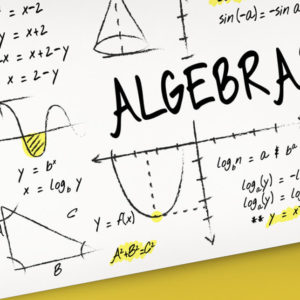 Perfect your Algebra Fundamentals
Perfect your Algebra Fundamentals  Sports Massage Course
Sports Massage Course 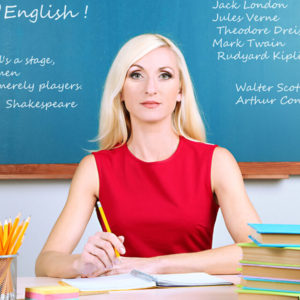 Teaching English as Foreign Language (TEFL)
Teaching English as Foreign Language (TEFL)  Certificate in Nail Design & Manicure
Certificate in Nail Design & Manicure  Diploma In Information Technology
Diploma In Information Technology  LOGIN/Sign up
LOGIN/Sign up




