Microsoft Office 2016 Excel Beginner to Advanced
Level 7 QLS Endorsed | 24/7 Student Support | 50% OFF Certificate & Transcript
8462 Students enrolled on this course 5 (2 Reviews)
 Last updated April 17, 2024
Last updated April 17, 2024
Course Curriculum
| Microsoft Excel Beginners | |||
| Getting Started with Microsoft Office Excel 2016 | |||
| Navigate the Excel User Interface | 00:28:00 | ||
| Use Excel Commands | 00:10:00 | ||
| Create and Save a Basic Workbook | 00:19:00 | ||
| Enter Cell Data | 00:12:00 | ||
| Use Excel Help | 00:05:00 | ||
| Performing Calculations | |||
| Create Worksheet Formulas | 00:15:00 | ||
| Insert Functions | 00:17:00 | ||
| Reuse Formulas and Functions | 00:17:00 | ||
| Modifying a Worksheet | |||
| Insert, Delete, and Adjust Cells, Columns, and Rows | 00:10:00 | ||
| Search for and Replace Data | 00:09:00 | ||
| Use Proofing and Research Tools | 00:07:00 | ||
| Formatting a Worksheet | |||
| Apply Text Formats | 00:17:00 | ||
| Apply Number Format | 00:08:00 | ||
| Align Cell Contents | 00:09:00 | ||
| Apply Styles and Themes | 00:12:00 | ||
| Apply Basic Conditional Formatting | 00:11:00 | ||
| Create and Use Templates | 00:07:00 | ||
| Printing Workbooks | |||
| Preview and Print a Workbook | 00:10:00 | ||
| Set Up the Page Layout | 00:08:00 | ||
| Configure Headers and Footers | 00:07:00 | ||
| Managing Workbooks | |||
| Manage Worksheets | 00:05:00 | ||
| Manage Workbook and Worksheet Views | 00:07:00 | ||
| Manage Workbook Properties | 00:05:00 | ||
| Microsoft Excel Intermediate | |||
| Working with Functions | |||
| Work with Ranges | 00:18:00 | ||
| Use Specialized Functions | 00:11:00 | ||
| Work with Logical Functions | 00:23:00 | ||
| Work with Date & Time Functions | 00:08:00 | ||
| Work with Text Functions | 00:11:00 | ||
| Working with Lists | |||
| Sort Data | 00:10:00 | ||
| Filter Data | 00:10:00 | ||
| Query Data with Database Functions | 00:09:00 | ||
| Outline and Subtotal Data | 00:09:00 | ||
| Analyzing Data | |||
| Create and Modify Tables | 00:15:00 | ||
| Apply Intermediate Conditional Formatting | 00:07:00 | ||
| Apply Advanced Conditional Formatting | 00:05:00 | ||
| Visualizing Data with Charts | |||
| Create Charts | 00:13:00 | ||
| Modify and Format Charts | 00:12:00 | ||
| Use Advanced Chart Features | 00:12:00 | ||
| Using PivotTables and PivotCharts | |||
| Create a PivotTable | 00:13:00 | ||
| Analyze PivotTable Data | 00:12:00 | ||
| Present Data with PivotCharts | 00:07:00 | ||
| Filter Data by Using Timelines and Slicers | 00:11:00 | ||
| Microsoft Excel Advanced | |||
| Working with Multiple Worksheets and Workbooks | |||
| Use Links and External References | 00:12:00 | ||
| Use 3-D References | 00:06:00 | ||
| Consolidate Data | 00:05:00 | ||
| Using Lookup Functions and Formula Auditing | |||
| Use Lookup Functions | 00:12:00 | ||
| Trace Cells | 00:09:00 | ||
| Watch and Evaluate Formulas | 00:08:00 | ||
| Sharing and Protecting Workbooks | |||
| Collaborate on a Workbook | 00:19:00 | ||
| Protect Worksheets and Workbooks | 00:08:00 | ||
| Automating Workbook Functionality | |||
| Apply Data Validation | 00:13:00 | ||
| Search for Invalid Data and Formulas with Errors | 00:04:00 | ||
| Work with Macros | 00:18:00 | ||
| Creating Sparklines and Mapping Data | |||
| Create Sparklines | 00:07:00 | ||
| MapData | 00:07:00 | ||
| Forecasting Data | |||
| Determine Potential Outcomes Using Data Tables | 00:08:00 | ||
| Determine Potential Outcomes Using Scenarios | 00:09:00 | ||
| Use the Goal Seek Feature | 00:04:00 | ||
| Forecasting Data Trends | 00:05:00 | ||
| Resources | |||
| Resources – Microsoft Office 2016 Excel Beginner to Advanced | 00:00:00 | ||
| Mock Exam | |||
| Mock Exam – Microsoft Office 2016 Excel Beginner to Advanced | 00:20:00 | ||
| Final Exam | |||
| Final Exam – Microsoft Office 2016 Excel Beginner to Advanced | 00:20:00 | ||
| Assignment | |||
| Assignment – Microsoft Office 2016 Excel Beginner to Advanced | 1 week, 3 days | ||
| Recommended Materials | |||
| Workbook – Microsoft Office 2016 Excel Beginner to Advanced | 2 weeks, 1 day | ||
| Order your Certificates & Transcripts | |||
| Order your Certificates & Transcripts | 00:00:00 | ||
Course Reviews
Frequently asked questions
Can’t find the anwser you’re looking for ? Reach out to customer support team.
Microsoft Excel is a spreadsheet that is used for organising, analysing and visualising data. Through various features like data entry, data manipulation, charting and calculation, this makes it an ideal tool for project management, data handling and reporting, financial analysis, budgeting and so much more.
Simply put, Microsoft Excel is not entirely free. If you want full access then you will require a subscription or purchase. Otherwise, you can get it’s versions for free online and you can run it directly in your web browser. The free version is sufficient for most Excel users.
First you will need to sign in to your Microsoft account and find out the Microsoft 365 portal and select the option to install Microsoft Excel. Use the instructions provided to download and install it to your device. To activate the software, you will need to sign in to your Microsoft account again.
The five most basic functions that every student must know is the SUM, which adds up values in range; COUNT, which counts the numer of cells containing the data, AVERAGE, which calculates the average of valus; and lastly, MAX and MIN, which finds the highest or lowest possible values in a range.
There are over hundreds of Excel functions that perform certain calculations or operations on data. The exact number depends on the version of Excel one is using but there is way more than enough to make sure a person takes years after years to master them.
There are many uses of Microsoft Excel. Any function you want to perform on a data, you can do it on Excel. However, the most common are data entry, data management, accounting, data analysis, financial analysis, charting and graphing, task management, time management, presentations and CRM.
Microsoft is considered to be one of the easiest tools to use out there. Mainly due to its user-friendly interface with hundreds of features. Another reason why it is easier for beginners boils down to the fact that it’s been there for years hence the thousands tutorials and courses available online. However, mastering the advanced features and functions will require a lot of practice, time and effort.
Yes certainly. In fact, Microsoft Excel is considered as one of the most valuable skills no matter what job you are applying for. Being proficient in Excel will instantly enhance your productivity and efficiency. Many employers look for candidates with strong Excel skills when hiring for certain positions.
While it not a true database management system, it can be used to store and organize data like a database. However, it lacks some of the advanced features of database softwares.
To password protect an Excel document, open the file and click on "File" > "Info" > "Protect Workbook" > "Encrypt with Password." Then enter a password, confirm it and save the document. The next time you open the file, you will have to enter the password to access it.





 LOGIN/Sign up
LOGIN/Sign up
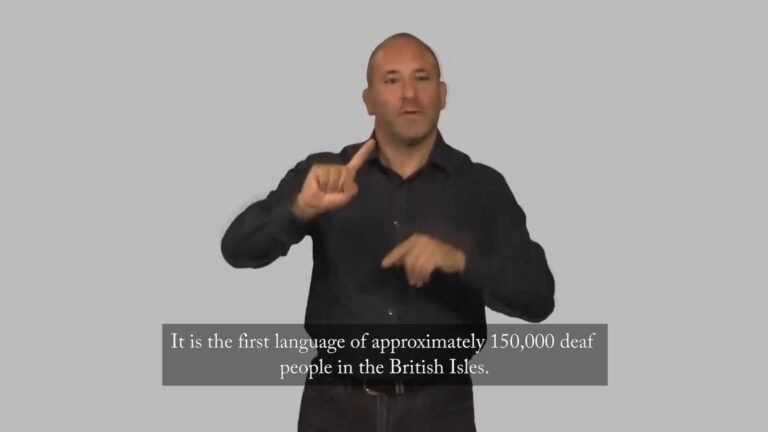
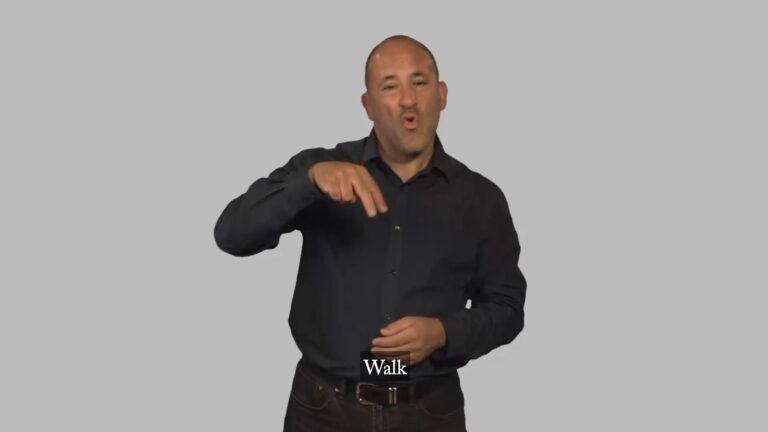
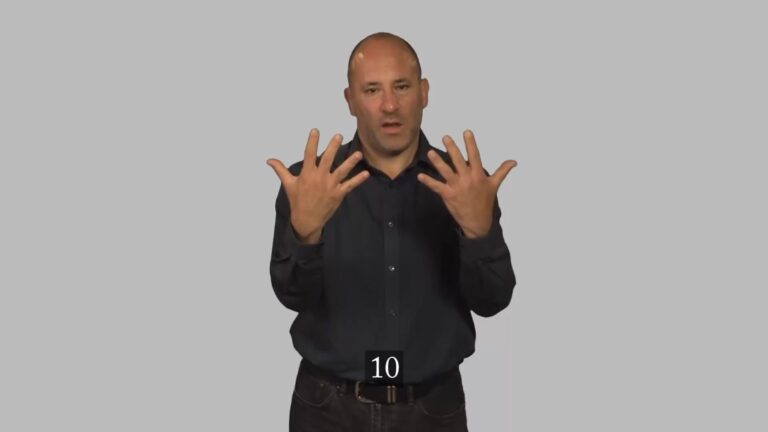
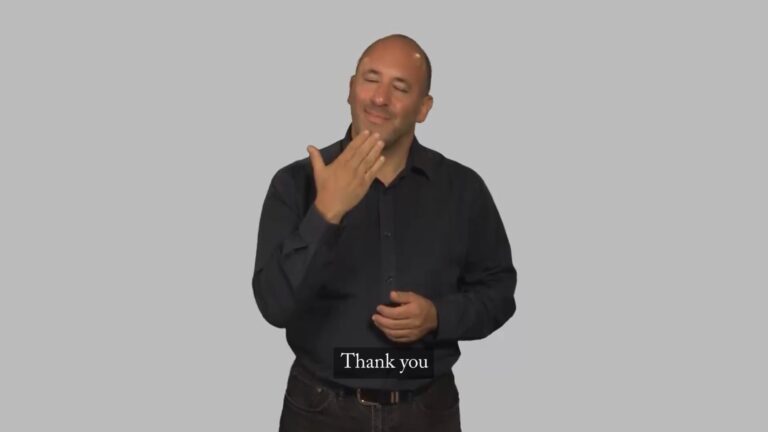
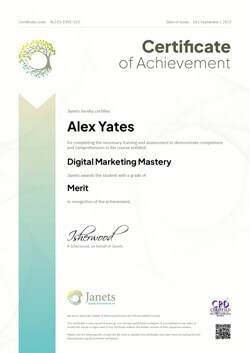





Enjoyed!
I have been hoping to improve my understanding of Microsoft Excel for some time, but couldn’t find the right course for me that combined a beginner’s overview with more advanced learning. After discovering this course, I believe it was worth the wait. I really enjoyed how there was no time limit or deadlines, as this meant I could fit my studies around my work.
Excellent!
Thanks to this course, I now have a good understanding of the popular tips and tricks of Excel, as well as some of the complicated concepts and formulas. I was able to complete this course on my tablet wherever I could pick up a WiFi signal. And with lifetime access, I can always top up my knowledge if I need to.