Office Admin, Secretarial and PA Diploma
Level 7 QLS Endorsed | 24/7 Student Support | 50% OFF Certificate & Transcript
1137 Students enrolled on this course 4.8 (13 Reviews)
 Last updated April 16, 2024
Last updated April 16, 2024
Course Curriculum
| Office Admin, Secretarial and PA Diploma | |||
| Module 01: Personal Assistant | 01:23:00 | ||
| Module 02: Admin Support | 01:54:00 | ||
| Module 03: Administrative Management | 00:30:00 | ||
| Module 04: Organisational Skills | 01:16:00 | ||
| Module 05: Telephone Etiquette | 01:07:00 | ||
| Module 06: Business Writing | 01:24:00 | ||
| Module 07: Time Management | 01:09:00 | ||
| Module 08: Body Language and Effective Communication | 01:23:00 | ||
| Module 09: Meeting Management | 01:24:00 | ||
| Microsoft Word | |||
| Navigate in Microsoft Word | 00:12:00 | ||
| Create and Save Word Documents | 00:24:00 | ||
| Manage Your Workspace | 00:06:00 | ||
| Edit Documents | 00:16:00 | ||
| Preview and Print Documents | 00:04:00 | ||
| Customize the Word Environment | 00:08:00 | ||
| Apply Character Formatting | 00:17:00 | ||
| Control Paragraph Layout | 00:19:00 | ||
| Align Text Using Tabs | 00:07:00 | ||
| Display Text in Bulleted or Numbered Lists | 00:03:00 | ||
| Apply Borders and Shading | 00:04:00 | ||
| Make Repetitive Edits | 00:06:00 | ||
| Apply Repetitive Formatting | 00:10:00 | ||
| Use Styles to Streamline Repetitive Formatting Tasks | 00:14:00 | ||
| Sort a List | 00:05:00 | ||
| Format a List | 00:06:00 | ||
| Insert a Table | 00:07:00 | ||
| Modify a Table | 00:06:00 | ||
| Format a Table | 00:03:00 | ||
| Convert Text to a Table | 00:04:00 | ||
| Insert Symbols and Special Characters | 00:04:00 | ||
| Add Images to a Document | 00:11:00 | ||
| Apply a Page Border and Color | 00:03:00 | ||
| Add Headers and Footers | 00:06:00 | ||
| Control Page Layout | 00:05:00 | ||
| Add a Watermark | 00:04:00 | ||
| Check Spelling Grammar and Readability | 00:07:00 | ||
| Use Research Tools | 00:06:00 | ||
| Check Accessibility | 00:03:00 | ||
| Save a Document to Other Formats | 00:04:00 | ||
| Workbooks – Microsoft Word 2019 | 00:00:00 | ||
| Microsoft PowerPoint | |||
| Navigate the PowerPoint Environment | 00:28:00 | ||
| View and Navigate a Presentation | 00:15:00 | ||
| Create and Save a PowerPoint Presentation | 00:13:00 | ||
| Use PowerPoint Help | 00:10:00 | ||
| Select a Presentation Type | 00:08:00 | ||
| Edit Text | 00:13:00 | ||
| Build a Presentation | 00:27:00 | ||
| Format Characters | 00:11:00 | ||
| Format Paragraphs | 00:16:00 | ||
| Format Text Boxes | 00:09:00 | ||
| Insert Images | 00:10:00 | ||
| Insert Shapes | 00:15:00 | ||
| Edit Objects | 00:16:00 | ||
| Format Objects | 00:06:00 | ||
| Group Objects | 00:04:00 | ||
| Arrange Objects | 00:07:00 | ||
| Animate Objects | 00:07:00 | ||
| Create a Table | 00:09:00 | ||
| Format a Table | 00:03:00 | ||
| Insert a Table from Other Microsoft Office Applications | 00:06:00 | ||
| Create a Chart | 00:10:00 | ||
| Format a Chart | 00:10:00 | ||
| Insert a Chart from Microsoft Excel | 00:05:00 | ||
| Review Your Presentation | 00:11:00 | ||
| Apply Transitions | 00:05:00 | ||
| Print Your Presentation | 00:05:00 | ||
| Deliver Your Presentation | 00:08:00 | ||
| Microsoft Excel | |||
| Navigate the Excel User Interface | 00:28:00 | ||
| Use Excel Commands | 00:10:00 | ||
| Create and Save a Basic Workbook | 00:19:00 | ||
| Enter Cell Data | 00:12:00 | ||
| Use Excel Help | 00:05:00 | ||
| Create Worksheet Formulas | 00:15:00 | ||
| Insert Functions | 00:17:00 | ||
| Reuse Formulas and Functions | 00:17:00 | ||
| Insert, Delete, and Adjust Cells, Columns, and Rows | 00:10:00 | ||
| Search for and Replace Data | 00:09:00 | ||
| Use Proofing and Research Tools | 00:07:00 | ||
| Apply Text Formats | 00:17:00 | ||
| Apply Number Format | 00:08:00 | ||
| Align Cell Contents | 00:09:00 | ||
| Apply Styles and Themes | 00:12:00 | ||
| Apply Basic Conditional Formatting | 00:11:00 | ||
| Create and Use Templates | 00:07:00 | ||
| Preview and Print a Workbook | 00:10:00 | ||
| Set Up the Page Layout | 00:08:00 | ||
| Configure Headers and Footers | 00:07:00 | ||
| Manage Worksheets | 00:05:00 | ||
| Manage Workbook and Worksheet Views | 00:07:00 | ||
| Manage Workbook Properties | 00:05:00 | ||
| Recommended Reading | |||
| Recommended Reading : Office Admin, Secretarial and PA Diploma | 00:00:00 | ||
| Mock Exam | |||
| Mock Exam – Office Admin, Secretarial and PA Diploma | 00:20:00 | ||
| Final Exam | |||
| Final Exam – Office Admin, Secretarial and PA Diploma | 00:20:00 | ||
| Recommended Materials | |||
| Workbook – Office Admin, Secretarial and PA Diploma | 2 weeks, 1 day | ||
| Assignment | |||
| Assignment – Office Admin, Secretarial and PA Diploma | 1 week, 3 days | ||
| Order Your Certificate | |||
| Order your Certificate QLS | 00:00:00 | ||
Course Reviews
Frequently asked questions
Can’t find the anwser you’re looking for ? Reach out to customer support team.
There are no specific prerequisites for this course, nor are there any formal entry requirements. All you need is an internet connection, a good understanding of English and a passion for learning for this course.
You have the flexibility to access the course at any time that suits your schedule. Our courses are self-paced, allowing you to study at your own pace and convenience.
For this course, you will have access to the course materials for 1 year only. This means you can review the content as often as you like within the year, even after you've completed the course. However, if you buy Lifetime Access for the course, you will be able to access the course for a lifetime.
Yes, upon successfully completing the course, you will receive a certificate of completion. This certificate can be a valuable addition to your professional portfolio and can be shared on your various social networks.
We want you to have a positive learning experience. If you're not satisfied with the course, you can request a course transfer or refund within 14 days of the initial purchase.
Our platform provides tracking tools and progress indicators for each course. You can monitor your progress, completed lessons, and assessments through your learner dashboard for the course.
If you encounter technical issues or content-related difficulties with the course, our support team is available to assist you. You can reach out to them for prompt resolution.





 LOGIN/Sign up
LOGIN/Sign up
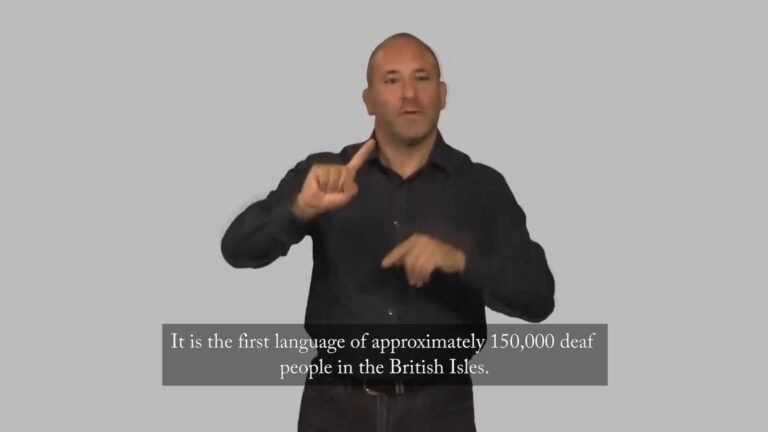
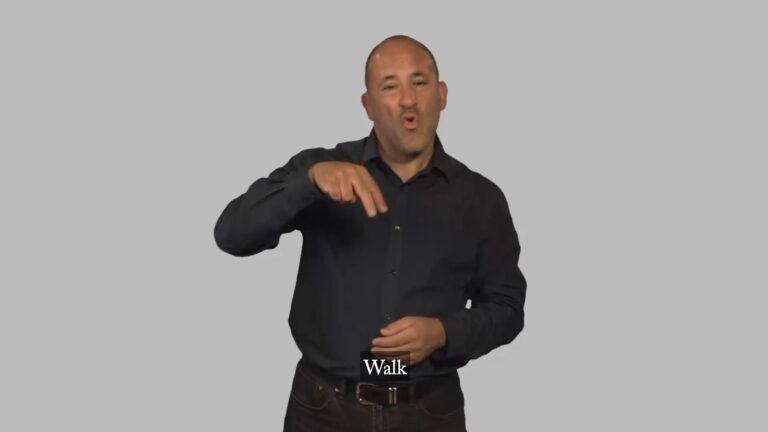
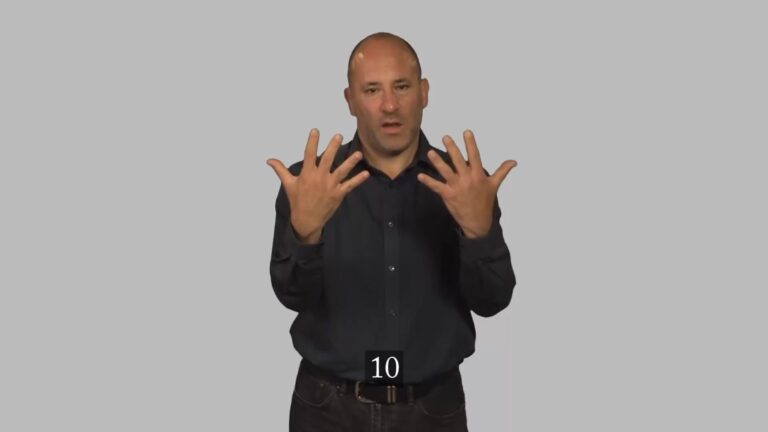
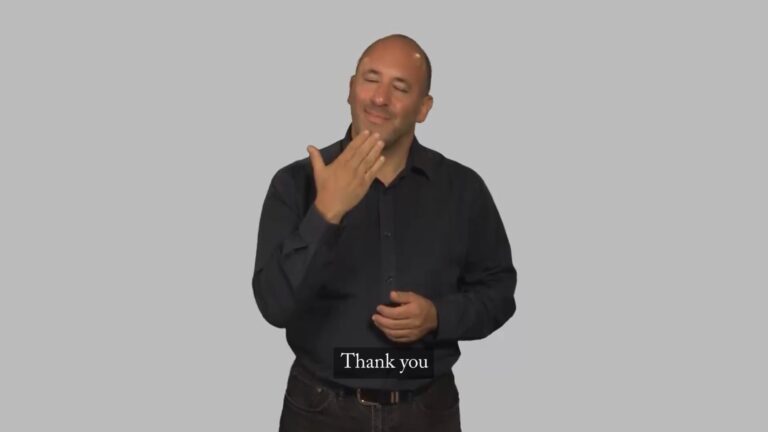
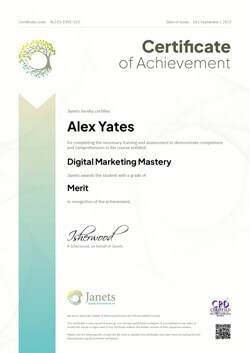





Awesome!
COURSE CONTENT ARE GOOD AND HELPFUL. NICE! INSTRUCTOR SUPPORT ALSO.
One of the best experience i had through this course while doing online studies, totally satisfied.
I was told that I should try learning through this course since it claimed that it
one of the best selling online course about admin job. True to its words, it was worth it!
Paul Hebert
It was a good match. I highly recommend it for those who are seeking opportunities as an admin, a secretary or PA.
Joseph Holmes
Very interesting, in-depth and easy to understand.
Marcus Garcia
Got some amazing tips for business writing, which proven to be very useful for my career.
Betsy Centeno
Useful content and it made my life so much easier when managing a task or my time.
Nicole Wheeler
Very pleased with in-depth explanations. Received sooo much in a very short time.
Skyla Spinka
I found it to be a very immersive and interesting course.The instructor explained the concept with easy to understand videos and proper instructions.
Really good course
Very thorough, I learnt a lot from it. Would recommend
Wayne Palmer
I really loved the fact that this course offered me an opportunity to build self confidence and self esteem.
Jabari Harvey
I really enjoyed this course. The mentoring approach was great!
Logan Hardy
I’d like to extend a warm thank you to all the tutors in the course. I enjoyed learning the new skills.
Francesca Jackson
Learning the new organisational skills was fun! This course was very interesting and useful for me.