Office Administration Complete Course
CPDUK Accredited | 50% OFF Certificate & Transcript
331 Students enrolled on this course 5 (5 Reviews)
 Last updated April 17, 2024
Last updated April 17, 2024
Course Curriculum
| Office Administration Complete Course - Updated Version | |||
| Module 01: Introduction to Office Administration | 00:17:00 | ||
| Module 02: Skills of an Effective Administrator | 00:17:00 | ||
| Module 03: Business Writing Skills | 00:39:00 | ||
| Module 04: Communication Skills | 00:27:00 | ||
| Module 05: Meeting Management | 01:30:00 | ||
| Module 06: Organisational Skills | 01:18:00 | ||
| Module 07: Telephone Etiquette | 00:39:00 | ||
| Module 08: Negotiation Techniques | 00:18:00 | ||
| Module 09: Conflict Management | 00:09:00 | ||
| Module 10: Stress Management | 00:18:00 | ||
| Module 11: Time Management | 00:39:00 | ||
| Mock Exam – Office Administration Complete Course | |||
| Mock Exam – Office Administration Complete Course | 00:20:00 | ||
| Final Exam – Office Administration Complete Course | |||
| Final Exam – Office Administration Complete Course | 00:20:00 | ||
| Office Administration Complete Course - Old Version | |||
| Admin Support | |||
| Module One – Getting Started | 00:30:00 | ||
| Module Two – Getting Organized (I) | 01:00:00 | ||
| Module Three – Getting Organized (II) | 01:00:00 | ||
| Module Four – Managing Time | 01:00:00 | ||
| Module Five – Getting It All Done On Time | 01:00:00 | ||
| Module Six – Special Tasks | 01:00:00 | ||
| Module Seven – Verbal Communication Skills | 01:00:00 | ||
| Module Eight – Non-Verbal Communication Skills | 01:00:00 | ||
| Module Nine – Empowering Yourself | 01:00:00 | ||
| Module Ten – The Team of Two | 01:00:00 | ||
| Module Eleven – Taking Care of Yourself | 01:00:00 | ||
| Module Twelve – Wrapping Up | 00:30:00 | ||
| Business Writing | |||
| Module One – Getting Started | 00:15:00 | ||
| Module Two – Working with Words | 00:30:00 | ||
| Module Three – Constructing Sentences | 00:25:00 | ||
| Module Four – Creating Paragraphs | 00:25:00 | ||
| Module Five – Writing Meeting Agendas | 00:40:00 | ||
| Module Six – Writing E-mails | 00:25:00 | ||
| Module Seven – Writing Business Letters | 00:25:00 | ||
| Module Eight – Writing Proposals | 00:40:00 | ||
| Module Nine – Writing Reports | 00:30:00 | ||
| Module Ten – Other Types of Documents | 00:45:00 | ||
| Module Eleven – Proofreading and Finishing | 00:30:00 | ||
| Module Twelve – Wrapping Up | 00:15:00 | ||
| Bookkeeping & Payroll Management | |||
| Module One – Introduction | 00:30:00 | ||
| Module Two – Basic Terminology | 01:00:00 | ||
| Module Three – Basic Terminology (II) | 01:00:00 | ||
| Module Four – Accounting Methods | 01:00:00 | ||
| Module Five – Keeping Track of Your Business | 01:00:00 | ||
| Module Six – Understanding the Balance Sheet | 01:00:00 | ||
| Module Seven – Other Financial Statements | 01:00:00 | ||
| Module Eight – Payroll Accounting Terminology | 01:00:00 | ||
| Module Nine – End of Period Procedures | 01:00:00 | ||
| Module Ten – Financial Planning, Budgeting and Control | 01:00:00 | ||
| Module Eleven – Auditing | 01:00:00 | ||
| Module Twelve – Wrapping Up | 00:30:00 | ||
| Customer Service and Telephone Handling | |||
| Module One – Getting Started | 00:05:00 | ||
| Module Two – Aspects of Phone Etiquette | 00:10:00 | ||
| Module Three – Using Proper Phone Language | 00:10:00 | ||
| Module Four – Eliminate Phone Distractions | 00:05:00 | ||
| Module Five – Inbound Calls | 00:05:00 | ||
| Module Six – Outbound Calls | 00:05:00 | ||
| Module Seven – Handling Rude or Angry Callers | 00:10:00 | ||
| Module Eight – Handling Interoffice Calls | 00:05:00 | ||
| Module Nine – Handling Voicemail Messages | 00:05:00 | ||
| Module Ten – Methods of Training Employees | 00:05:00 | ||
| Module Eleven – Correcting Poor Telephone Etiquette | 00:05:00 | ||
| Module Twelve – Wrapping Up | 00:05:00 | ||
| Microsoft Word | |||
| Module One – Getting Started | 00:30:00 | ||
| Module Two – Opening | 01:00:00 | ||
| Module Three – Working with the Interface | 01:00:00 | ||
| Module Four – Your First Document | 01:00:00 | ||
| Module Five – Basic Editing Tasks | 01:00:00 | ||
| Module Six – Basic Formatting Tasks | 01:00:00 | ||
| Module Seven – Formatting Paragraphs | 01:00:00 | ||
| Module Eight – Advanced Formatting Tasks | 01:00:00 | ||
| Module Nine – Working with Styles | 01:00:00 | ||
| Module Ten – Formatting the Page | 01:00:00 | ||
| Module Eleven – Sharing Your Document | 01:00:00 | ||
| Module Twelve – Wrapping Up | 00:30:00 | ||
| Word for Newbies – Activities | 00:00:00 | ||
| Microsoft Excel | |||
| Module One – Getting Started | 00:30:00 | ||
| Module Two – Opening Excel | 01:00:00 | ||
| Module Three – Working with the Interface | 01:00:00 | ||
| Module Four – Your First Worksheet | 01:00:00 | ||
| Module Five – Viewing Excel Data | 01:00:00 | ||
| Module Six – Building Formulas | 01:00:00 | ||
| Module Seven – Using Excel Functions | 01:00:00 | ||
| Module Eight – Using Quick Analysis | 01:00:00 | ||
| Module Nine – Formatting Your Data | 01:00:00 | ||
| Module Ten – Using Styles, Themes, and Effects | 01:00:00 | ||
| Module Eleven – Printing and Sharing Your Workbook | 01:00:00 | ||
| Module Twelve – Wrapping Up | 01:00:00 | ||
| Excel for Newbies – Activities | 00:00:00 | ||
| Microsoft PowerPoint | |||
| Module One – Getting Started | 00:30:00 | ||
| Module Two – Opening PowerPoint | 01:00:00 | ||
| Module Three – Working with the Interface | 01:00:00 | ||
| Module Four – Your First Presentation | 01:00:00 | ||
| Module Five – Working with Text | 01:00:00 | ||
| Module Six – Formatting Text and Paragraphs | 01:00:00 | ||
| Module Seven – Adding Pictures | 01:00:00 | ||
| Module Eight – Advanced Formatting Tasks | 01:00:00 | ||
| Module Nine – Working with Transitions and Animations | 01:00:00 | ||
| Module Ten – Setting Up Your Slide Show | 01:00:00 | ||
| Module Eleven – Showtime! | 01:00:00 | ||
| Module Twelve – Wrapping Up | 00:30:00 | ||
| PowerPoint Essential Activities | 00:00:00 | ||
| Microsoft Access | |||
| Module One – Getting Started | 00:30:00 | ||
| Module Two – Opening and Closing Access | 01:00:00 | ||
| Module Three – An Introduction to Databases | 01:00:00 | ||
| Module Four – Sharing Data Using Apps | 01:00:00 | ||
| Module Five – Working in Your App | 01:00:00 | ||
| Module Six – An Introduction to Desktop Databases | 01:00:00 | ||
| Module Seven – Performing Basic Table Tasks | 01:00:00 | ||
| Module Eight – Working with Fields | 01:00:00 | ||
| Module Nine – Working with Table Relationships | 01:00:00 | ||
| Module Ten – An Introduction to Queries, Forms, and Reports | 01:00:00 | ||
| Module Eleven – Protecting Your Data | 01:00:00 | ||
| Module Twelve – Wrapping Up | 00:30:00 | ||
| Activities – Microsoft Access for Beginners | 00:00:00 | ||
| Microsoft Outlook | |||
| Module One – Getting Started | 00:30:00 | ||
| Module Two – Opening and Closing Outlook | 01:00:00 | ||
| Module Three – Understanding the Interface | 01:00:00 | ||
| Module Four – Working with the Message List and the Reading Pane | 01:00:00 | ||
| Module Five – Using Message List Commands | 01:00:00 | ||
| Module Six – Creating a New Email | 01:00:00 | ||
| Module Seven – Managing Email | 01:00:00 | ||
| Module Eight – Searching for Items | 01:00:00 | ||
| Module Nine – An Introduction to the Calendar | 01:00:00 | ||
| Module Ten – An Introduction to Tasks | 01:00:00 | ||
| Module Eleven – An Introduction to Contact | 01:00:00 | ||
| Module Twelve – Wrapping Up | 00:30:00 | ||
| Activities – Microsoft Outlook for Beginners | 00:00:00 | ||
| Recommended Reading | |||
| Recommended Reading : Office Administration Complete Course | 00:00:00 | ||
| Order Your Certificate | |||
| Order your Certificate QLS | 00:00:00 | ||
Course Reviews
Frequently asked questions
Can’t find the anwser you’re looking for ? Reach out to customer support team.
There are no specific prerequisites for this course, nor are there any formal entry requirements. All you need is an internet connection, a good understanding of English and a passion for learning for this course.
You have the flexibility to access the course at any time that suits your schedule. Our courses are self-paced, allowing you to study at your own pace and convenience.
For this course, you will have access to the course materials for 1 year only. This means you can review the content as often as you like within the year, even after you've completed the course. However, if you buy Lifetime Access for the course, you will be able to access the course for a lifetime.
Yes, upon successfully completing the course, you will receive a certificate of completion. This certificate can be a valuable addition to your professional portfolio and can be shared on your various social networks.
We want you to have a positive learning experience. If you're not satisfied with the course, you can request a course transfer or refund within 14 days of the initial purchase.
Our platform provides tracking tools and progress indicators for each course. You can monitor your progress, completed lessons, and assessments through your learner dashboard for the course.
If you encounter technical issues or content-related difficulties with the course, our support team is available to assist you. You can reach out to them for prompt resolution.





 LOGIN/Sign up
LOGIN/Sign up
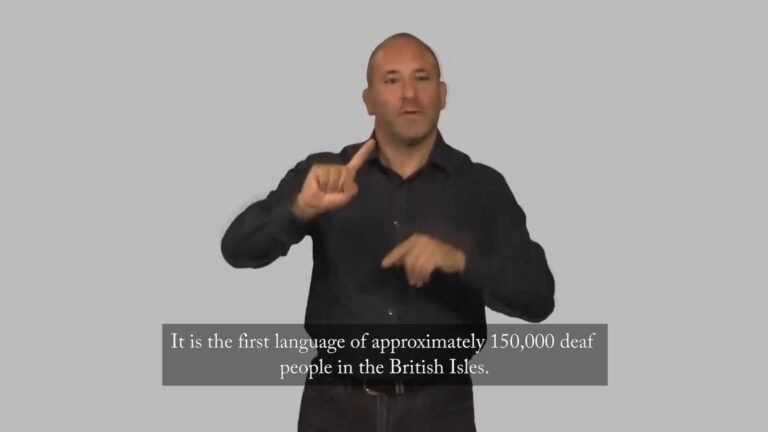
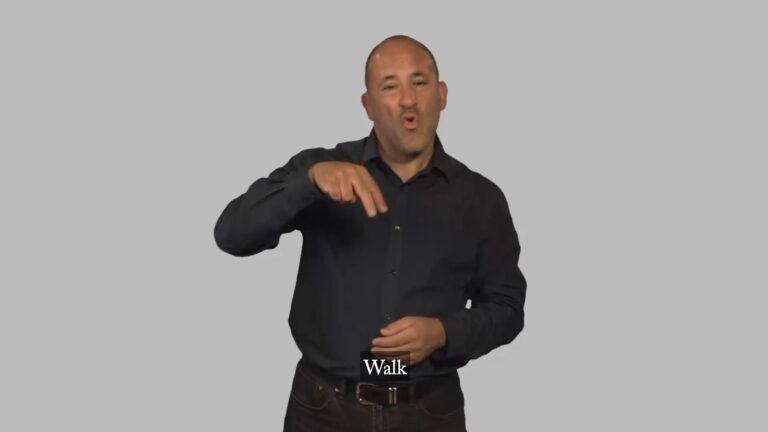
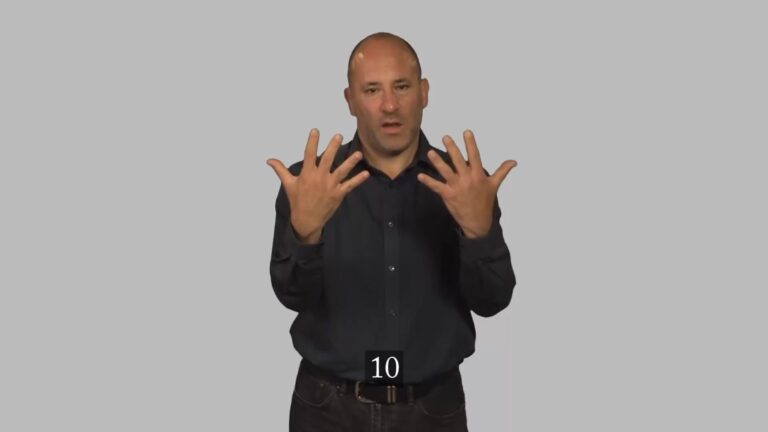
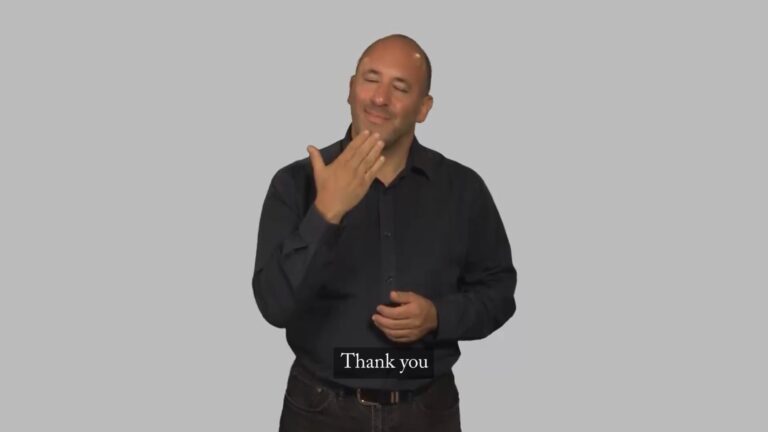
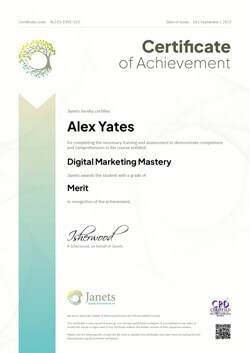





CandiceAHenderson@fleckens.hu
Fantastic course on office administration.
Sonja Howell
Highly Recommended!!! I like the course design and their srvice as well!
Ronald Loman
This one is great! Um satisfied!
Noble Trujillo
a proper course, anybody doing the course please try to maintain the advices.
Todd Robertson
Recomended!! XXX