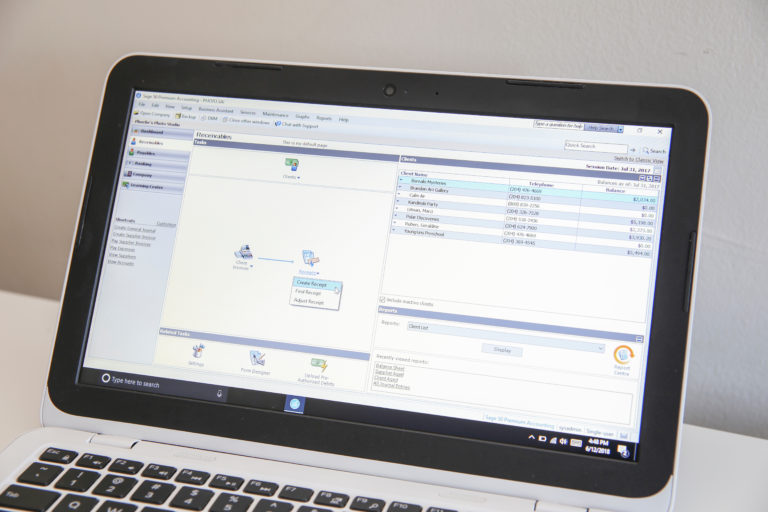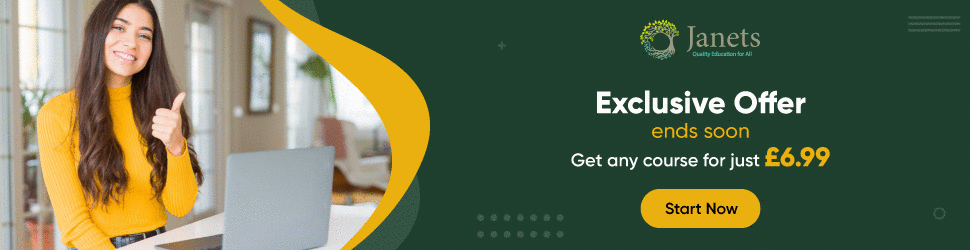Managing a business involves more variables than the human mind can handle. Business organizations often rely on a variety of professionals each with their own set of expertise. There is no way to function without managing data generated by different professionals in an orderly fashion. Sage 50 provides an integrated system for businesses.
Maybe you’ve just started your operations, or perhaps you’ve reached the ~25 employees goal. Either way, collaborating information between each department within your business must’ve presented itself as a hefty challenge, and rightfully so.
Managing company payroll and accounts is a daunting task without a reliable system. Forget those manual ledgers. If you’re looking to make your life (as a business manager) easier, trust me when I say you don’t want to go down that lane.
The digital economy works when businesses become digital. For a generation inherently dependent on computer software, it is only appropriate that a software will be needed to manage employee payroll and company books. Catering to this need, The Sage Group introduced its range of enterprise management software.
The Sage 50 product line has revolutionized the dynamics of modern business. If you haven’t yet heard of it then strap yourself in for Sage 50 accounts 101! In no time, your business will be an ideal modern business functioning at the cutting edge.
What is Sage 50
Sage 50 is the product banner of The Sage Group for its range of enterprise resource planning softwares. Sage 50 services are provided across multiple platforms and function under different names in different countries.
The name Sage 50 was coined for the UK/Ireland product line which focused on the optimum below 50 employee number for Sage services. UK/Ireland services under Sage 50 are,
- Accounts
- Payroll
- HR
- P11D
The Sage story
The Sage Group founded in the North East of England, works with businesses worldwide, having their headquarters in Newcastle upon Tyne.
Approximately 6.2 million businesses around the globe use Sage services making them the world’s third largest ERP software supplier. Sage 50cloud Accounts has been the market leading software for the better part of a decade.
Sage 50 versions
As of 2019 Sage 50 has two system versions one specializing in cloud storage and processing while the other is desktop based. Which system you get depends on your needs.
If you’re looking for a desktop-based accounting solution Sage 50 Accounts is more than just an answer. It’s the whole guide book. Having a strong feature set and exceptional customizable inventory management, Sage 50 Accounts is incomparable. Online and phone-based support, real-live professional advisors, as well as easy access to documentation make Sage 50 one of the most customer friendly systems out there.
If cloud is more your thing then Sage 50 cloud is your best option. Intuitive record forms and invoice templates are all just a few of the unique features in Sage 50 cloud. Need to keep track of your invoices, bills, and purchase orders? Sage 50 features in-built detailed templates. Use them as you see fit. It also features its own integrated payroll management software.
Sage 50 Essentials
As mentioned earlier Sage 50 provides multiple services catering to every kind of business necessity you may face. Sage 50 Essentials is a package of Sage 50 products and services designed to be an overall solution to any sort of business.
In this era of customization business solutions need to be feature specific and easy to use. However, complicated all-in-one solution packages are still effective if they provide a solid foundation for customization as necessary.
Sage 50 provides this with Sage 50 Essentials, which is ready to manage any sort of business. Don’t worry if you need additional features not included in the Essentials pack. It supports almost every type of Sage 50 plugin there is. You just need to find the right ones for your business.
Features and Benefits of Sage 50
Before investing in any product we know you want to know what you’ll get. To satisfy this need we looked at our own business feedback as well as internet reviews on the benefits of Sage 50. The following list is a compilation of our findings.

1. Basic yet useful accounting modules, i.e; options for credit card processing.
2. Automatic backup, to protect your critical numbers at all costs
3. User friendly even for non-accounts personnel
4. Scalable solutions that match your business growth
5. Includes other essential business operations, i.e; Payrolls, HR
6. Automatic accounting checks
7. Screen-level security
Features to talk about in detail are,
1. Cash Flow Management
Manually creating financial reports for each client has caused more accountant health issues than anyone would like to admit. A good number of hours goes into this which doesn’t have to be the case.
Sage 50 Accounts was designed to generate automated reports precisely when you need it. It’s even possible to customize and edit report layouts as you please. Making it Sage 50 Accounts usable in any context. The in-built report layouts are created presentation ready, so you and your colleagues don’t spend formatting information into slides.
2. Sales Optimisation
Sales processes involve a tremendous amount of variables that need to be kept track of. Creating quotes, sales orders, and sales invoices just to name a few.
Sage 50 provides reliable sales optimisation reports with precision. Keeping track of all the customers, creating proposals, converting them to sales orders and invoices, is all provided neatly on the Sage 50 software as well as Sage 50 cloud service.
3. Payroll
Although Sage 50 Payroll provides payroll management as a stand alone service, it can still be integrated into Sage 50 Cloud where all your other services are. If you have a growing business, employee payroll is a concern of exponential proportion.
Managing hundreds of payroll invoices efficiently is what Payroll was designed for. Eventually becoming one of the major features responsible for Sage 50 Accounts and Cloud’s success.
4. Payment Acceptance and Invoicing
Imagine a world without manually written invoices. A world where every invoice is void of error and in perfect format. That is exactly what Payment Acceptance provides on Sage 50. Manual invoicing kills time eventually errors build.
Sage 50 offers automated generation, easy formatting, customizability making it one of the most versatile software solutions out there.
5. Inventory Management
Poor inventory management can result in unrecoverable sales losses for companies. It’s a balancing game. Too little product and you lose customers to competitors, too much and you start bleeding your budget away.
Poor inventory management is one of the prime reasons businesses lose sales figures. Sage 50 features a dedicated Inventory Management system to aid you in keeping track of your or your client’s inventory details. Having real-time stock data, you can decide what to stock and what to discontinue selling.
Explore Courses on Sage 50 Accounts for Beginners
Sage 50 for your Business
As the name suggests Sage 50 is particularly optimized for small to medium businesses. The software solution includes virtually every business operations tool you need. Whether it’s your own business, or you’re an accountant for hire doesn’t matter. The software is designed for easy access by non-finance individuals making it one of the most coveted skills in offices.
No matter what your business scale is, you want it to grow and you need your software solutions to expand with it. Sage 50 provides premium upgrades that you purchase exactly when you need it. No need to switch between service providers just because you gained 100 more employees. Sage 50 makes your books bigger at the touch of a button. Expansion will never be a managerial issue.
3rd party product services in the form of plugins are also available. Customize and add features to fit your business model. Instead of just being a software catering to every thing it allows you to choose. Make your Sage system your own business model identity.
How to get Sage 50 Payroll Training and Why
Sage 50 like every software needs some practice and training. As the software interface uses general intuitive language, anyone with computer literacy can learn it. No need to get nervous with this.
If you’re working in the accounts department of a company and need a system to manage the employee payroll then you don’t need to learn Accounts and the whole thing. You can just learn Payroll and update your work there. Sage 50 cloud will sync all your data with Accounts. It really is that simple.
There are tons of online courses on Sage 50 Payroll you can take. Youtube is there as well. However, we recommend following a certified course format where the information is presented in a proper order. Having an authorized certificate for your Payroll skills will only make your resume appealing to employers.
Become An Expert On Sage 50 2017 Click NOW!
Sage qualifications
As you already know that Sage 50 features multiple services. Each requiring additional training to get used to. This results in varying training requirements met by specific certificate courses.
Aside from having the basics of Sage 50 systems the feature specific contents apply to different services. As a user you need to figure out which skill set you need and learn it as fast as you can. Common course outlines include:
1. Sage Instant Accounts
2. Sage 50 Accounts
3. Sage 50 Payroll
How Sage 50 saves Money And Time
Automation saves time. We know. Be that as it may, the time to train up employees to use the automated system is a critical step. The efficiency of training up employees is an important factor to reap the benefits of automation.
Sage 50 offers the automation you need to manage business data efficiently, and that too with only needing easy to learn skills. Not to mention, the easily available training materials and practise data figures. Saving a lot of money in installing the system.
The most important upgrade Sage 50 provides is, real time digital synchronization. Allowing you to change, edit and customize any feature or data on the fly. Saving the manual forwarding times stacking up over weeks.
Read more blogs
- The 15 Top Custom GPT Tools of 2024
- Why Every Employee Needs Data Analytics Skills in 2024
- Making the Most Out of Team Communication in 2024
- 10 Growth Marketing Strategies for 2024
- Christmas Cooking Guide: 10 Tips for Healthy Diet
- The Ultimate Guide to Healthy Diet During Holidays
- How to Become a Teaching Assistant with no Experience in the UK
- 10 Game-Changing Microsoft Office Hacks That You Must Know
- The Future of Work: How to Stay Relevant in a Changing Job Market
- The Ultimate Guide to Become A Care Worker in the UK
- Boost Your Brand with Ghostwritten Content: The Smart Business Move
- Mastering the Art of the Education-First Resume: Essential Tips and Strategies
- From Classroom to Career: The Transformative Power of Education on Job Prospects
- How To Write A Military Resume: A Complete Guide
- 10 Essential Soft Skills In 2023 and How to Develop Them





 LOGIN/Sign up
LOGIN/Sign up