Advanced Diploma in Office Administration
Level 5 QLS Endorsed | 24/7 Student Support | 50% OFF Certificate & Transcript
973 Students enrolled on this course 4.7 (3 Reviews)
 Last updated April 17, 2024
Last updated April 17, 2024
Course Curriculum
| Office Administration | |||
| Module 01: Introduction to Office Administration | 00:17:00 | ||
| Module 02: Skills of an Effective Administrator | 00:18:00 | ||
| Module 03: Business Writing Skills | 00:39:00 | ||
| Module 04: Communication Skills | 00:27:00 | ||
| Module 05: Meeting Management | 01:30:00 | ||
| Module 06: Organisational Skills | 01:18:00 | ||
| Module 07: Telephone Etiquette | 00:39:00 | ||
| Module 08: Negotiation Techniques | 00:18:00 | ||
| Module 09: Conflict Management | 00:09:00 | ||
| Module 10: Stress Management | 00:18:00 | ||
| Module 11: Time Management | 00:39:00 | ||
| Mock Exam | |||
| Mock Exam – Advanced Diploma in Office Administration | 00:20:00 | ||
| Final Exam | |||
| Final Exam – Advanced Diploma in Office Administration | 00:20:00 | ||
| Assignment | |||
| Assignment – Advanced Diploma in Office Administration | 2 weeks, 2 days | ||
| Order Your Certificate | |||
| Order your Certificate QLS | 00:00:00 | ||
Course Reviews
Frequently asked questions
Can’t find the anwser you’re looking for ? Reach out to customer support team.
There are no specific prerequisites for this course, nor are there any formal entry requirements. All you need is an internet connection, a good understanding of English and a passion for learning for this course.
You have the flexibility to access the course at any time that suits your schedule. Our courses are self-paced, allowing you to study at your own pace and convenience.
For this course, you will have access to the course materials for 1 year only. This means you can review the content as often as you like within the year, even after you've completed the course. However, if you buy Lifetime Access for the course, you will be able to access the course for a lifetime.
Yes, upon successfully completing the course, you will receive a certificate of completion. This certificate can be a valuable addition to your professional portfolio and can be shared on your various social networks.
We want you to have a positive learning experience. If you're not satisfied with the course, you can request a course transfer or refund within 14 days of the initial purchase.
Our platform provides tracking tools and progress indicators for each course. You can monitor your progress, completed lessons, and assessments through your learner dashboard for the course.
If you encounter technical issues or content-related difficulties with the course, our support team is available to assist you. You can reach out to them for prompt resolution.





 LOGIN/Sign up
LOGIN/Sign up
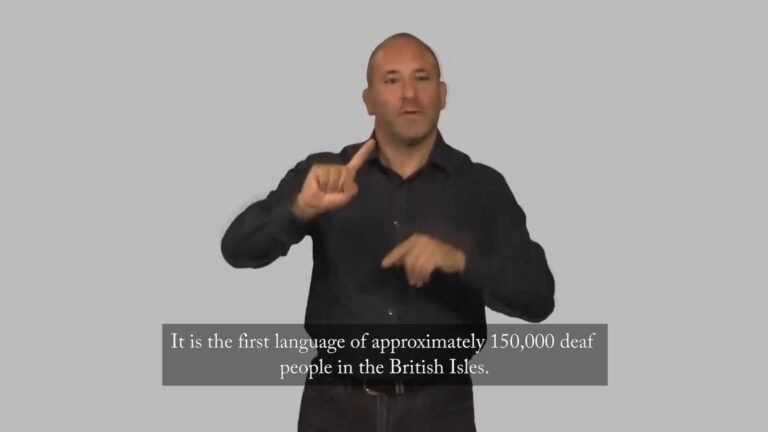
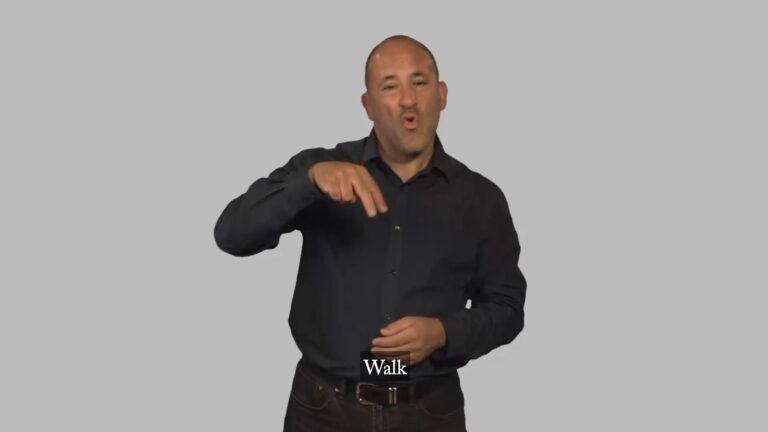
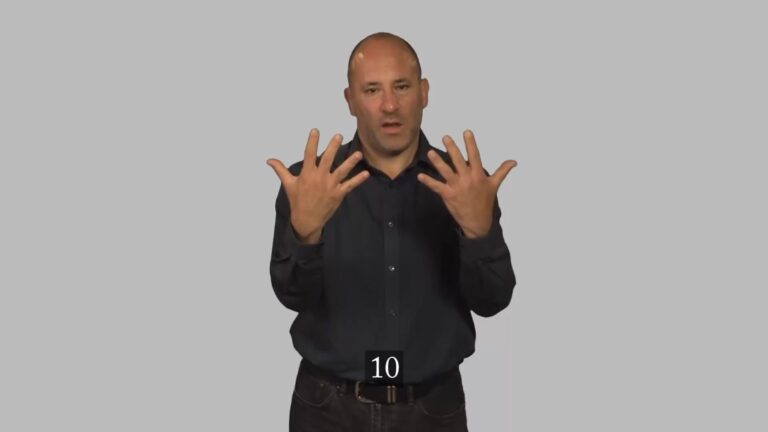
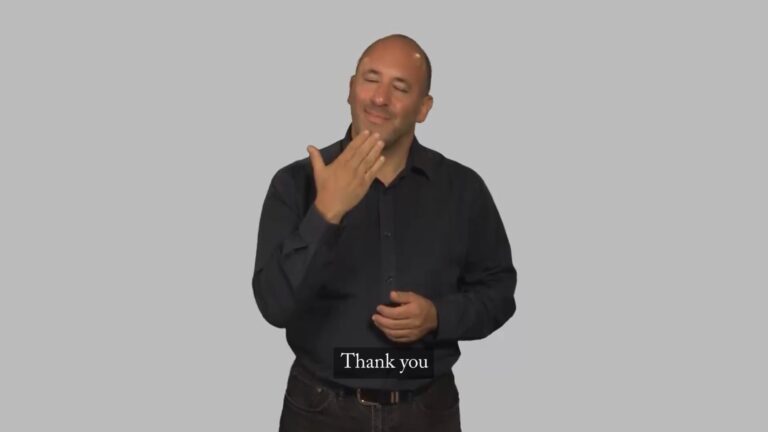
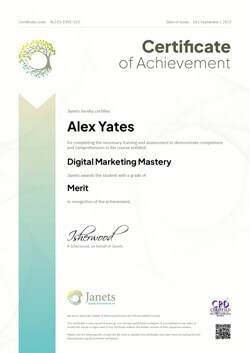





This course made more easier while doing my job, i am happy with it.
I am currently an office staff, and because of this course, my job has been easier. Since it is a CPD accredited diploma, I am now eligible to be promoted to a higher admin position, so I’m really happy that I took this course.
Really Informative!
Great course which covers a range of topics for the office administrator role. Loved it.
pros
the information is pretty good
cons
the videos in each lesson are outdated and from random youtubers.