
Course Library View the full range of courses
-
Accounting (92 courses)
- Xero Accounting and Bookkeeping Online
- Sage 50 Accounting & Payroll
- Project Finance
- Financial Modelling Training
- Tax Accounting
- Introduction to VAT
- Accounting and Finance Course for Managers
- Internal Compliance Auditor
- Financial Statement Analysis
- Payroll Administrator Level 3 Diploma
- View all Accounting courses
-
Language (58 courses)
- British Sign Language (BSL) Level 1 & 2
- Speech and Language Therapy Diploma
- TEFL (TESOL) Course
- English Spelling, Punctuation, and Grammar
- Child & Adult Speech & Language Disorders Training
- Teaching English as Foreign Language (TEFL) Certificate
- Mastering Spanish Language
- French Course for Beginners
- German Course for Beginners
- Body Language and Gesture Training
- View all Language courses
-
Teaching & Education (37 courses)
- Teaching Assistant Complete Course (TA, SEN, Autism, ADHD & Dyslexia) – CPD Certified
- EYFS Teaching Assistant Training Course
- Advanced Diploma in Coaching and Mentoring
- Level 3 Diploma in Teaching and Classroom Management
- Remote Teaching
- SENCO – Special Educational Needs Coordination
- Teaching English as Foreign Language (TEFL)
- Life Coaching
- Phonics Teaching Diploma
- View all Teaching & Education courses
-
Health and Social Care (137 courses)
- Health and Social Care Management
- Paediatric Nursing Assistant
- Mental Health Awareness Training
- Emergency Medicine – Paramedicine
- Level 3 Diploma in Adult Care
- Paediatric First Aid Training
- Safeguarding Children Level 3
- Level 3 Diploma in Anatomy and Physiology of Human Body
- Play Therapy
- The Care Certificate Preparation – Standards (1 to 15)
- View all Health and Social Care courses
-
Management (346 courses)
- Office Admin, Secretarial and PA Diploma
- Estate Agent and Property Management Training
- Diploma in Data Analysis Fundamentals
- Advanced Diploma in Stress & Anxiety Management
- Good Manufacturing Practice (GMP)
- Property Development and Management Course
- Diploma in Hotel Management
- Supply Chain Management
- Quality Assurance (QA) Manager
- Compliance and Risk Management
- View all Management courses
-
IT & Software (117 courses)
- Coding with Python 3
- Search Engine Optimisation (SEO) Training
- Cyber Security
- Motion Graphics with After Effects
- CompTIA A+ Core 1 (220-1101) Course
- Machine Learning for Aspiring Data Scientists
- Next.js Web Dev: Master this Powerful React Framework
- Learn 2D Animation with Adobe Animate
- GDPR Challenges in Education
- View all IT & Software courses
-
Employability (863 courses)
- Office Administrator Skills
- Presentation Skills
- Legal Secretary and Office Skills
- Hospitality Management
- Estate Agent Diploma
- Hairdressing and Barbering
- Diploma in UK Employment Law
- Diploma in Data Analysis Fundamentals
- Building Surveyor Training
- Emotional Intelligence Training
- View all Employability courses
-
Personal Development (1332 courses)
- Productivity Habits
- Minute Taking Course
- Presentation Skills
- Excel: Top 50 Microsoft Excel Formulas in 50 Minutes!
- Critical Thinking and Problem Solving Skills
- Time Management
- Self Esteem and Confidence Building Course
- Essential IT Skills
- Legal Secretary and Office Skills
- Personality Development
- View all Personal Development courses
Course Curriculum
| Computer Fundamentals | |||
| Basic Computer Terms | 00:15:00 | ||
| Advanced Terms | 00:15:00 | ||
| Networking Basics | 00:15:00 | ||
| Basic Internet Concepts | 00:30:00 | ||
| Internet Security | 00:30:00 | ||
| Computers in the Workplace | 00:15:00 | ||
| Tele-Commuting | 00:15:00 | ||
| The Electronic World | 00:15:00 | ||
| Ergonomics | 00:15:00 | ||
| Safety and the Environment | 00:15:00 | ||
| Being Proactive | 00:15:00 | ||
| Identifying Yourself | 00:15:00 | ||
| Protecting your Data | 00:15:00 | ||
| Understanding Malware | 00:15:00 | ||
| Protecting Against Malware | 00:15:00 | ||
| Computer Maintenance | |||
| Introduction | 00:15:00 | ||
| Understanding The Components Of A PC | 01:30:00 | ||
| Do You Need To Upgrade Your PC? | 01:00:00 | ||
| Essential Softwares You Must Have On Your PC | 01:00:00 | ||
| Installing And Organizing Your PC | 01:00:00 | ||
| Troubleshooting Guidelines | 01:00:00 | ||
| How To Speak To A Technician | 00:30:00 | ||
| Summary | 00:30:00 | ||
| Computer Programming | |||
| COMPUTER PROGRAMMING 101 | 01:00:00 | ||
| WHAT IS COMPUTER PROGRAMMING AND WHY SHOULD I CARE? | 00:30:00 | ||
| What a Programmer Does | 01:00:00 | ||
| SOFTWARE LESSONS FOR BEGINNERS | 01:00:00 | ||
| Other Places to Find Computer Instruction | 00:30:00 | ||
| Comprehensive Computer Training for the Beginner | 01:00:00 | ||
| A Course in Computer Literacy | 01:00:00 | ||
| COMPUTER PROGRAMMING AT A GLANCE | 01:00:00 | ||
| UNDERSTANDING THE LANGUAGE OF THE COMPUTER | 00:30:00 | ||
| Computer Program Definitions | 00:30:00 | ||
| Choosing a Language | 00:30:00 | ||
| Computer Programming | 01:00:00 | ||
| Employment Outlook | 00:15:00 | ||
| How to Find A Great Job After Graduation | 01:00:00 | ||
| Computer Networking Basics | |||
| Introduction to Computer Networking | 00:30:00 | ||
| Types of Computer Networks | 01:00:00 | ||
| Types of Network Equipment | 00:30:00 | ||
| Ethernet | 00:30:00 | ||
| Wireless Local Area Networking | 01:00:00 | ||
| Internet Service | 01:00:00 | ||
| TCP/IP and Other Internet Protocols | 01:00:00 | ||
| Network Routing, Switching and Bridging | 01:00:00 | ||
| IT Communication | |||
| Basics of Computer Networking | 00:30:00 | ||
| Computer Networking Design and Solutions | 00:30:00 | ||
| Getting the Right Computer Network Hardware | 00:30:00 | ||
| Setting Up Your Computer Network | 00:30:00 | ||
| Wireless vs Wired | 00:30:00 | ||
| Cable Management for Wired Computer Network | 01:00:00 | ||
| Managing Your Network With Network Monitoring Tools | 00:30:00 | ||
| Computer Network Maintenance and Repair | 00:30:00 | ||
| Troubleshooting Computer Network Wrapping Up | 01:00:00 | ||
| Internet Security | |||
| Internet Security- The Truth About Identify Theft | 01:00:00 | ||
| Internet Security for Teens- What You Need to Do | 01:00:00 | ||
| Internet Security-Downloading Email Attachments | 00:15:00 | ||
| Internet Security- 5 Tips for Using Facebook | 00:30:00 | ||
| Internet Security- 8 Tips to Protect Yourself When Dating Online | 00:30:00 | ||
| Internet Security for Teens and Tweens- 10 Tips to Keep You Protected | 00:15:00 | ||
| Internet Security- Parental Control Software | 00:30:00 | ||
| Internet Security- Online Safety for Your Children | 00:30:00 | ||
| Cyber Bullying- Another Aspect of Breaking Internet Security | 00:30:00 | ||
| Tips to Ensure Internet Security | 00:30:00 | ||
| Internet Security- Downloading Music off the Internet | 01:00:00 | ||
| Internet Security- Protect Your Wireless Connection | 00:30:00 | ||
| Internet Security- How to Deal with Spyware | 00:15:00 | ||
| Internet Security- Protecting Yourself When You Shop Online | 00:15:00 | ||
| Internet Security- Make Sure Your Passwords Protect You | 00:15:00 | ||
| Make Sure Your Emails Are Safe: Tips for Internet Security | 01:00:00 | ||
| Internet Security- Why Should You Use a Firewall? | 01:00:00 | ||
| Internet security-Signs That Your Child’s Safety Might Be Compromised | 01:00:00 | ||
| Internet Security- Safety When Using Public Computers | 01:00:00 | ||
| Internet Security- Storing Your Password on Your Computer | 01:00:00 | ||
| Internet Security-Using Social Utility Sites | 00:30:00 | ||
| Recommended Reading | |||
| Recommended Reading: Diploma in Information Technology | 00:00:00 | ||
| Mock Exam | |||
| Mock Exam- Diploma In Information Technology | 00:30:00 | ||
| Final Exam | |||
| Final Exam- Diploma In Information Technology | 00:30:00 | ||
| Order your Certificates & Transcripts | |||
| Order your Certificates & Transcripts | 00:00:00 | ||
Course Reviews
Frequently asked questions
Can’t find the anwser you’re looking for ? Reach out to customer support team.
There are no specific prerequisites for this course, nor are there any formal entry requirements. All you need is an internet connection, a good understanding of English and a passion for learning for this course.
You have the flexibility to access the course at any time that suits your schedule. Our courses are self-paced, allowing you to study at your own pace and convenience.
For this course, you will have access to the course materials for 1 year only. This means you can review the content as often as you like within the year, even after you've completed the course. However, if you buy Lifetime Access for the course, you will be able to access the course for a lifetime.
Yes, upon successfully completing the course, you will receive a certificate of completion. This certificate can be a valuable addition to your professional portfolio and can be shared on your various social networks.
We want you to have a positive learning experience. If you're not satisfied with the course, you can request a course transfer or refund within 14 days of the initial purchase.
Our platform provides tracking tools and progress indicators for each course. You can monitor your progress, completed lessons, and assessments through your learner dashboard for the course.
If you encounter technical issues or content-related difficulties with the course, our support team is available to assist you. You can reach out to them for prompt resolution.




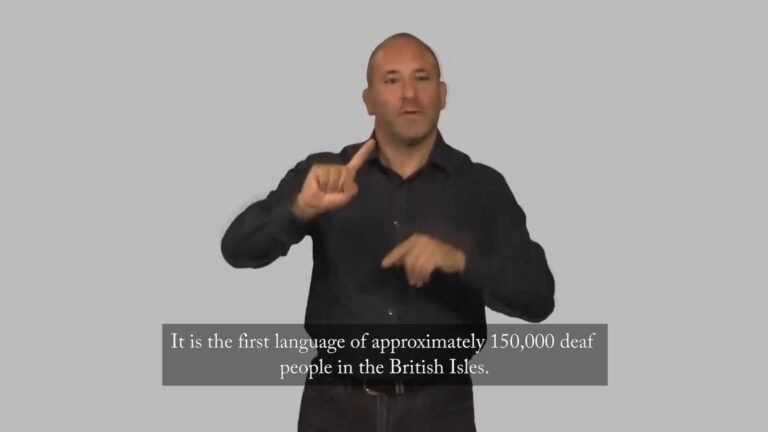
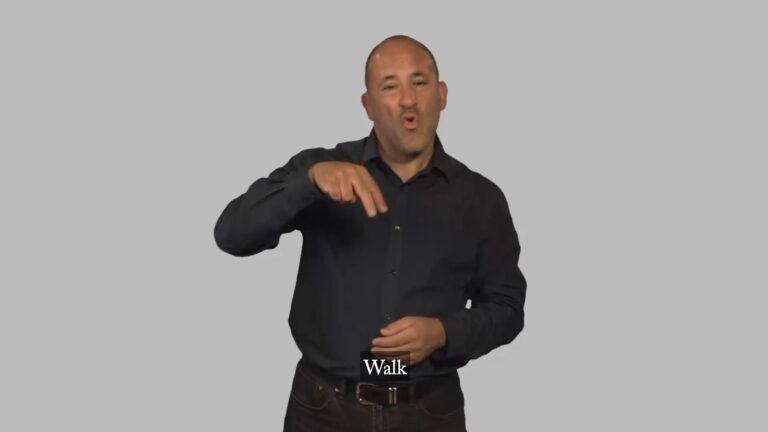
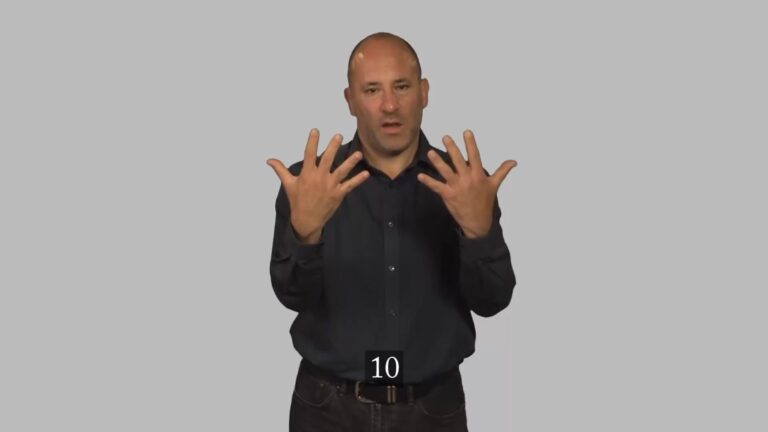
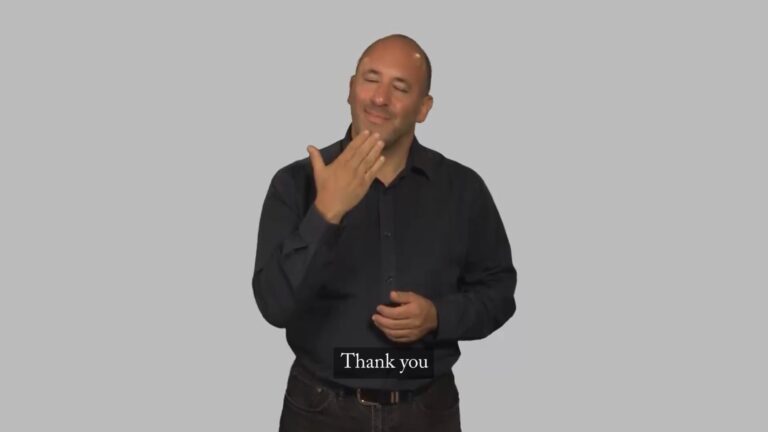


 ALL
COURSES FOR £49
ALL
COURSES FOR £49 



Diploma in IT
really enjoyed this course and gave me knowledge and understanding I didn’t have before. very easy to navigate across.