
Course Library View the full range of courses
-
Accounting (92 courses)
- Xero Accounting and Bookkeeping Online
- Sage 50 Accounting & Payroll
- Project Finance
- Financial Modelling Training
- Tax Accounting
- Introduction to VAT
- Accounting and Finance Course for Managers
- Internal Compliance Auditor
- Financial Statement Analysis
- Payroll Administrator Level 3 Diploma
- View all Accounting courses
-
Language (58 courses)
- British Sign Language (BSL) Level 1 & 2
- Speech and Language Therapy Diploma
- TEFL (TESOL) Course
- English Spelling, Punctuation, and Grammar
- Child & Adult Speech & Language Disorders Training
- Teaching English as Foreign Language (TEFL) Certificate
- Mastering Spanish Language
- French Course for Beginners
- German Course for Beginners
- Body Language and Gesture Training
- View all Language courses
-
Teaching & Education (37 courses)
- Teaching Assistant Complete Course (TA, SEN, Autism, ADHD & Dyslexia) – CPD Certified
- EYFS Teaching Assistant Training Course
- Advanced Diploma in Coaching and Mentoring
- Level 3 Diploma in Teaching and Classroom Management
- Remote Teaching
- SENCO – Special Educational Needs Coordination
- Teaching English as Foreign Language (TEFL)
- Life Coaching
- Phonics Teaching Diploma
- View all Teaching & Education courses
-
Health and Social Care (137 courses)
- Health and Social Care Management
- Paediatric Nursing Assistant
- Mental Health Awareness Training
- Emergency Medicine – Paramedicine
- Level 3 Diploma in Adult Care
- Paediatric First Aid Training
- Safeguarding Children Level 3
- Level 3 Diploma in Anatomy and Physiology of Human Body
- Play Therapy
- The Care Certificate Preparation – Standards (1 to 15)
- View all Health and Social Care courses
-
Management (346 courses)
- Office Admin, Secretarial and PA Diploma
- Estate Agent and Property Management Training
- Diploma in Data Analysis Fundamentals
- Advanced Diploma in Stress & Anxiety Management
- Good Manufacturing Practice (GMP)
- Property Development and Management Course
- Diploma in Hotel Management
- Supply Chain Management
- Quality Assurance (QA) Manager
- Compliance and Risk Management
- View all Management courses
-
IT & Software (117 courses)
- Coding with Python 3
- Search Engine Optimisation (SEO) Training
- Cyber Security
- Motion Graphics with After Effects
- CompTIA A+ Core 1 (220-1101) Course
- Machine Learning for Aspiring Data Scientists
- Next.js Web Dev: Master this Powerful React Framework
- Learn 2D Animation with Adobe Animate
- GDPR Challenges in Education
- View all IT & Software courses
-
Employability (863 courses)
- Office Administrator Skills
- Presentation Skills
- Legal Secretary and Office Skills
- Hospitality Management
- Estate Agent Diploma
- Hairdressing and Barbering
- Diploma in UK Employment Law
- Diploma in Data Analysis Fundamentals
- Building Surveyor Training
- Emotional Intelligence Training
- View all Employability courses
-
Personal Development (1332 courses)
- Productivity Habits
- Minute Taking Course
- Presentation Skills
- Excel: Top 50 Microsoft Excel Formulas in 50 Minutes!
- Critical Thinking and Problem Solving Skills
- Time Management
- Self Esteem and Confidence Building Course
- Essential IT Skills
- Legal Secretary and Office Skills
- Personality Development
- View all Personal Development courses
Course Curriculum
| Unit 01: Introduction and Installation | |||
| Introduction to the Course | 00:05:00 | ||
| Virtual Box Installation | 00:06:00 | ||
| Kali linux installation | 00:14:00 | ||
| Enabling full screen | 00:18:00 | ||
| Unit 02: Basic Linux Commands | |||
| Basic commands part 1 | 00:10:00 | ||
| Basic commands part 3 | 00:13:00 | ||
| Unit 03: Creating a Secure Hacking Environment | |||
| Changing ip address and wireless adapter setup | 00:05:00 | ||
| Creating a bootable Kali USB drive | 00:05:00 | ||
| Essential networking terms | 00:10:00 | ||
| Essential hacking terms | 00:18:00 | ||
| Additional kali tools to install | 00:09:00 | ||
| Changing our MAC address with mac changer | 00:06:00 | ||
| Unit 04: Footprinting | |||
| Google hacking | 00:13:00 | ||
| Nikto basics | 00:11:00 | ||
| Whois tools | 00:07:00 | ||
| Email harvesting | 00:06:00 | ||
| Shodan | 00:10:00 | ||
| Zone transfer with dig | 00:07:00 | ||
| Installing Metasploitable As a Virtual Machine | 00:04:00 | ||
| Nmap part 1 | 00:16:00 | ||
| Nmap part 2 | 00:12:00 | ||
| Nmap part 3 | 00:12:00 | ||
| Unit 05: Scanning | |||
| Zen map | 00:08:00 | ||
| TCP scans | 00:16:00 | ||
| Nmap bypassing defenses | 00:17:00 | ||
| Nmap scripts part 1 | 00:09:00 | ||
| Nmap scripts part 2 | 00:14:00 | ||
| Unit 06: Website Penetration Testing | |||
| Installing OWASP | 00:08:00 | ||
| HTTP request | 00:10:00 | ||
| HTTP response | 00:10:00 | ||
| Burpsuite configuration | 00:13:00 | ||
| Editing packets in Burpsuite | 00:12:00 | ||
| Whatweb and Dirb | 00:10:00 | ||
| Password recovery attack | 00:16:00 | ||
| Burpsuite login bruteforce | 00:11:00 | ||
| Hydra login bruteforce | 00:09:00 | ||
| Session fixation | 00:14:00 | ||
| Injection attacks | 00:06:00 | ||
| Simple command injection | 00:11:00 | ||
| Exploiting command injection vulnerability | 00:08:00 | ||
| Finding blind command injection | 00:14:00 | ||
| SQL basics | 00:10:00 | ||
| Manual SQL injection part 1 | 00:13:00 | ||
| Manual SQL injection part 2 | 00:21:00 | ||
| SQL map basics | 00:17:00 | ||
| XML injection | 00:16:00 | ||
| Installing XCAT and preventing injection attacks | 00:06:00 | ||
| Reflected XSS | 00:11:00 | ||
| Stored XSS | 00:12:00 | ||
| Changing HTML code with XSS | 00:07:00 | ||
| XSSer and XSS sniper | 00:14:00 | ||
| Unit 07: Wireless Cracking | |||
| Wireless attacking theory | 00:11:00 | ||
| Enabling monitor mode | 00:05:00 | ||
| Capturing handshake with airodump | 00:15:00 | ||
| Rockyou.txt | 00:14:00 | ||
| Cracking with aircrack | 00:16:00 | ||
| Cracking with hashcat | 00:15:00 | ||
| Creating password lists with crunch | 00:18:00 | ||
| Creating password lists with cup | 00:07:00 | ||
| Rainbow tables part 1 | 00:17:00 | ||
| Rainbow tables part 2 | 00:06:00 | ||
| Installing fluxion | 00:06:00 | ||
| Finding and cracking hidden networks | 00:08:00 | ||
| Preventing wireless attacks | 00:08:00 | ||
| Unit 08: Man in the Middle Attacks | |||
| ARP protocol basics | 00:10:00 | ||
| Man in the middle attack theory | 00:07:00 | ||
| Installing MITMf | 00:07:00 | ||
| Manual ARP spoofing | 00:13:00 | ||
| Problems while installing MITMf | 00:06:00 | ||
| HTTP traffic sniffing | 00:08:00 | ||
| DNS spoofing and HTTPS password sniffing | 00:24:00 | ||
| Hooking browser with BEEF | 00:16:00 | ||
| Screenshotting targets browser | 00:11:00 | ||
| Cloning any webpage | 00:09:00 | ||
| Ettercap basics | 00:07:00 | ||
| Unit 09: System Hacking with Metasploit | |||
| MFS console environment | 00:16:00 | ||
| Metasploit modules explained | 00:12:00 | ||
| Bruteforcing SSH with Metasploit | 00:15:00 | ||
| Attacking tomcat with metasploit | 00:09:00 | ||
| Getting meterpreter with command injection | 00:25:00 | ||
| PHP code injection | 00:06:00 | ||
| Metasploitable exploits | 00:07:00 | ||
| Wine installation | 00:12:00 | ||
| Creating windows payloads with Msfvenom | 00:10:00 | ||
| Encoders and Hex editors | 00:19:00 | ||
| Windows 10 meterpreter shell | 00:12:00 | ||
| Meterpreter environment | 00:11:00 | ||
| Windows 10 privilege escalation | 00:11:00 | ||
| Preventing privilege escalation | 00:06:00 | ||
| Post exploitation modules | 00:14:00 | ||
| Getting Meterpreter over Internet with port forwarding | 00:11:00 | ||
| Eternalblue exploit | 00:20:00 | ||
| Persistence module | 00:13:00 | ||
| Hacking over the internet with Ngrok | 00:10:00 | ||
| Android device hacking with venom | 00:10:00 | ||
| The real hacking begins now! | 00:02:00 | ||
| Unit 10: Python Crash Course | |||
| Variables | 00:14:00 | ||
| Raw input | 00:11:00 | ||
| If else statements | 00:10:00 | ||
| For loops | 00:07:00 | ||
| While loops | 00:08:00 | ||
| Python lists | 00:08:00 | ||
| Functions | 00:15:00 | ||
| Classes | 00:10:00 | ||
| Importing libraries | 00:07:00 | ||
| Files in python | 00:12:00 | ||
| Try and except the rule | 00:05:00 | ||
| Unit 11: Coding an Advanced Backdoor | |||
| Theory behind reverse shells | 00:07:00 | ||
| Simple server code | 00:13:00 | ||
| Connection with reverse shell | 00:07:00 | ||
| Sending and receiving messages | 00:11:00 | ||
| Sending messages with while true loop | 00:08:00 | ||
| Executing commands on target system | 00:10:00 | ||
| Fixing backdoor bugs and adding functions | 00:20:00 | ||
| First test using our backdoor | 00:18:00 | ||
| Trying to connect every 20 seconds | 00:12:00 | ||
| Creating persistence part 1 | 00:06:00 | ||
| Creating persistence part 2 | 00:17:00 | ||
| Changing directory | 00:12:00 | ||
| Uploading and downloading files | 00:22:00 | ||
| Downloading files from the internet | 00:23:00 | ||
| Starting programs using our backdoor | 00:07:00 | ||
| Capturing screenshots on the target PC | 00:19:00 | ||
| Embedding backdoor in an image part 1 | 00:13:00 | ||
| Embedding backdoor in an image part 2 | 00:09:00 | ||
| Checking for administrator privileges | 00:12:00 | ||
| Adding help option | 00:09:00 | ||
| Unit 12: Creating a Key logger for the Backdoor | |||
| Importing Pynput | 00:10:00 | ||
| Simple keylogger | 00:10:00 | ||
| Adding report function | 00:11:00 | ||
| Writing key strokes to a file | 00:14:00 | ||
| Adding the keylogger to our reverse shell part 1 | 00:23:00 | ||
| Adding the keylogger to our reverse shell part 2 | 00:08:00 | ||
| Final project test | 00:14:00 | ||
| Unit 13: Basic Authentication Bruteforcer | |||
| Printing banner | 00:11:00 | ||
| Adding available options | 00:11:00 | ||
| Starting threads for bruteforce | 00:08:00 | ||
| Writing function to run the attack | 00:11:00 | ||
| Bruteforcing router login | 00:10:00 | ||
| Bypassing antivirus with your future programs | 00:14:00 | ||
| Sending malware with spoofed email | 00:15:00 | ||
| Unit 14: BONUS - Building a Career in Cyber Security | |||
| What will you learn in this section? | 00:03:00 | ||
| Why is ethical hacking a valuable skill? | 00:23:00 | ||
| What is the best ethical hacking certification? | 00:17:00 | ||
| Tips for getting your first job as an ethical hacker | 00:18:00 | ||
| How I started my career as an ethical hacker | 00:14:00 | ||
| How to price your work | 00:11:00 | ||
| Unit 15: Additional Content: Grand Finale | |||
| Bonuses. Enjoy the Benefits | 00:00:00 | ||
| Assignment | |||
| Assignment -Ethical Hacking with Kali Linux | 00:00:00 | ||
Course Reviews
Frequently asked questions
Can’t find the anwser you’re looking for ? Reach out to customer support team.
There are no specific prerequisites for this course, nor are there any formal entry requirements. All you need is an internet connection, a good understanding of English and a passion for learning for this course.
You have the flexibility to access the course at any time that suits your schedule. Our courses are self-paced, allowing you to study at your own pace and convenience.
For this course, you will have access to the course materials for 1 year only. This means you can review the content as often as you like within the year, even after you've completed the course. However, if you buy Lifetime Access for the course, you will be able to access the course for a lifetime.
Yes, upon successfully completing the course, you will receive a certificate of completion. This certificate can be a valuable addition to your professional portfolio and can be shared on your various social networks.
We want you to have a positive learning experience. If you're not satisfied with the course, you can request a course transfer or refund within 14 days of the initial purchase.
Our platform provides tracking tools and progress indicators for each course. You can monitor your progress, completed lessons, and assessments through your learner dashboard for the course.
If you encounter technical issues or content-related difficulties with the course, our support team is available to assist you. You can reach out to them for prompt resolution.



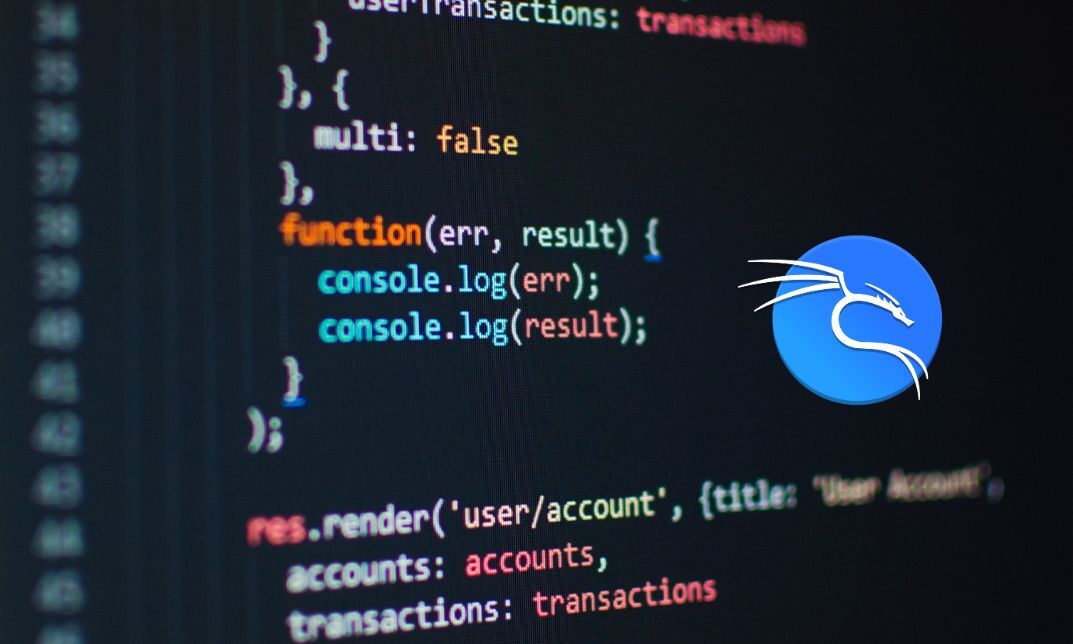


 ALL
COURSES FOR £49
ALL
COURSES FOR £49 


